Setup Mirror
-
Create a directory for the Avast mirroring program, e.g. D:\mirrorbase, and extract the content of mirror.zip to it.
mirror.zip is available from http://files.avast.com/files/eng/mirror.zip
-
Modify file mirror.ini in D:\mirrorbase\config\:
Change two lines under [server0_0].
Change "url" to WebSite host name, in this case url= http://avastmirror.com/
Change "upload_dest_directory" to the home directory of the Web Site, in this case upload_dest_directory=d:\mywebdirs\avastmirror
-
Run the first mirror update: D:\mirrorbase\avastmirror\mirror.exe /oem "IceWarp"
The program should run and produce output similar to the following:
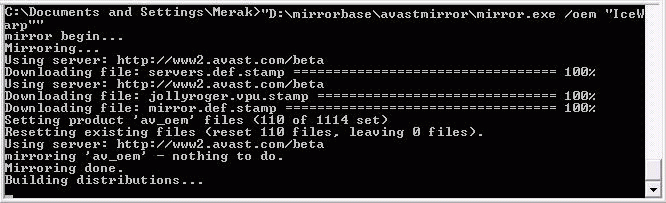
Figure. Mirror setup.
This populates the home directory of your website with the current Avast files.

